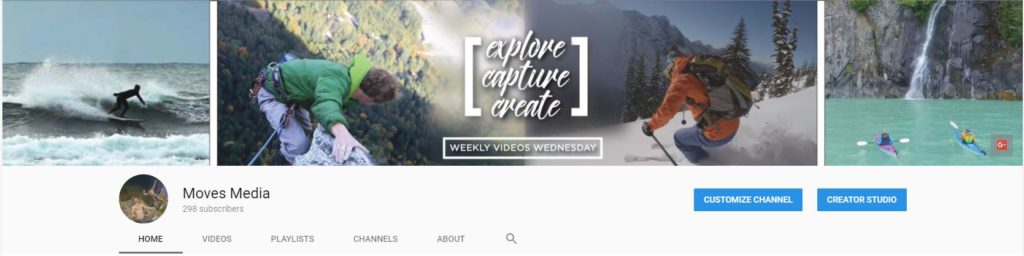How to Start a YouTube Channel
For those wanting to start their own YouTube channel there are some very simple steps that you can take to get going and posting your own content online.
- Visit www.youtube.com
- Click “sign in” in the top right corner
- If you have a google account or gmail account you can enter this information here. You will need a gmail account at least to start your YouTube channel so if you don’t have one just select the “create account” option under “more options.”
- Once you’ve signed in you can start uploading videos by selecting the upload icon in the right corner of the YouTube window.
- To customize your channel select your profile icon in the top right corner of the screen. A drop down should appear with several options. Select “My Channel.” Here you can select “Customize Channel” to add wall art, profile pictures, and adjust your videos into sections, playlists and more.